Now that the surprise WOD of 21-15-9 Power Thrusters and the run to Bob Sikes is over, let’s quickly go over how to add your performance of today’s WOD to WODIFY.
Why do we need to go over this? Well, Coach Grant decided to not publicly publish the WOD. In order to know what you will be doing, YOU HAVE TO SHOW UP!
Because the WOD is not in WODIFY, we can’t add our performance like we usually do. Luckily there still is a way…
How To Use The “Add Performance” Option for “The Running Dead”

- Open up the WODIFY app and toggle open the menu in the top right corner.
- Click on Performance History (the reason we cannot use “Add Results” is because it’s not an option for today’s WOD)
- Click on the Add option at top right.
- Today’s WOD was a Metcon, so select that option from the dropdown.
- It’s name is “The Running Dead” and it’s a WOD that we have done before. Use the Component search to find that WOD.
- Click the “Add” button at the bottom of the screen.
There is where you will enter that date, time, if you did RX or RX+ and any notes that you would like to remember for next time.


This Is What We Will Do All Week
I don’t know what all of the WODs will be this week, but I do know that you won’t know what we will be doing until you walk in the gym.
Unless Coach Grant makes up new WODs, you can follow this same process for searching and adding results.
Friday’s WOD will be whatever CrossFit Open 17.1 is. If you’d like to know ahead of time, just follow anything that has to do with CrossFit.
BTW, have you signed up for the Open yet? To get signed up, just click this link.
See you tomorrow!